|
About This Site : Getting Started | Contact | About This Project | How To | Honors | Credits | Tech Info
Getting Started
Page Contents:
Introduction | Website
Contents | Website Features
Introduction
Getting Started describes the content and special
features of the Raid on Deerfield: The Many Stories of 1704
website. We suggest that you begin with Getting Started and then
proceed in any way that interests you. There is no one right way
to view this website. The Home Page gives you four choices to begin:
• Introduction to 1704
• Meet the Five Cultures
• Story Menu
• Enter the Conflict (links you directly to the 1704 Raid scene.)
If you prefer a recommendation, then we suggest
you begin with the Introduction, then move to Meet the Five Cultures,
and then go to the Story Menu. But whatever sequence you choose
for exploring the site, remember that in each scene, you can delve
deeper into linked information, or you can remain on the surface.
Website Contents
The website brings together a variety of different
types of content to illuminate broad and competing perspectives
on this dramatic event. Click each content area title to read about
it.
Home Page
Introduction to 1704
Meet the Five Cultures
Story Menu
Historic Scenes
People
Artifacts & Documents
Explanations
Voices & Songs
Maps
Interactive Timeline
Teachers' Guide
Glossary
Bibliography & Webography Citations
Site Map
Illustrations & Paintings
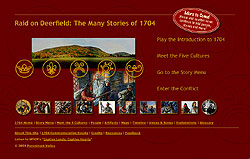 Home Page: The Home page presents four beginning points for this website. You can start with the Introduction to the site; you can begin by meeting the five cultures whose stories are depicted on the site; you can go directly to the story menu which displays the historic scenes of the site; or, you can go directly to the historic scene "Raid on Deerfield," which is the key event which inspired this website. Home Page: The Home page presents four beginning points for this website. You can start with the Introduction to the site; you can begin by meeting the five cultures whose stories are depicted on the site; you can go directly to the story menu which displays the historic scenes of the site; or, you can go directly to the historic scene "Raid on Deerfield," which is the key event which inspired this website.
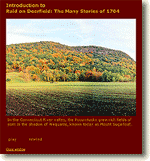
Introduction to 1704: This introduction is a five-minute narrated (with text captions) slide show which introduces the raid and the history that lead up to it.
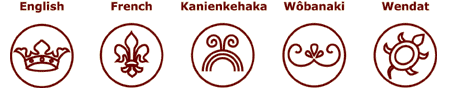
Meet the Five Cultures:
This page introduces the five cultures represented in the website
(Kanienkehaka, Wôbanakiak, Wendat, English, French). You can
read a short description of each culture, or link to a more detailed
explanation.
 Story Menu: This menu presents a chronological sequence of historic scenes leading up to the raid, the raid itself, and the events and legacies in its aftermath. If you wish, you can move chronologically through all the site's historic scenes using the Story Menu. Each scene is represented by a thumbnail illustration and a brief description. Some scenes, like the Trade scene, link to a menu of several scenes. Whatever sequence you choose for exploring the site, remember that in each scene, you can delve deeper into linked information, or you can remain on the surface.
Story Menu: This menu presents a chronological sequence of historic scenes leading up to the raid, the raid itself, and the events and legacies in its aftermath. If you wish, you can move chronologically through all the site's historic scenes using the Story Menu. Each scene is represented by a thumbnail illustration and a brief description. Some scenes, like the Trade scene, link to a menu of several scenes. Whatever sequence you choose for exploring the site, remember that in each scene, you can delve deeper into linked information, or you can remain on the surface.
 Historic
Scenes: Historic scenes provide the foundation for this website.
They are a chronology of the forces and events that led up to the
raid on Deerfield, the raid itself and its aftermath, and the powerful
legacies which influenced the English colonies, the Native peoples,
and the French, through the colonial period, and which influence
these groups and New England to this day. Historic
Scenes: Historic scenes provide the foundation for this website.
They are a chronology of the forces and events that led up to the
raid on Deerfield, the raid itself and its aftermath, and the powerful
legacies which influenced the English colonies, the Native peoples,
and the French, through the colonial period, and which influence
these groups and New England to this day.
These historic scenes include: Lifeways (Wôbanaki,
Wendat, Kanienkehaka, French, English); Trade & Alliance (Springfield,
Albany, Quebec); New Communities (Wôbanaki, Wendat, Kanienkehaka,
French, English); Assault on Peskeompskut; Great Peace; Attack;
March; and Parting Ways; Captivity; Communities Remember; and Legacies.
Most of these scenes have the full compliment of glossary links,
links to other parts of the website, rollovers, "Related to
This Scene" menus, and perspective tabs. Users can choose to
read high level information, or delve deeper.
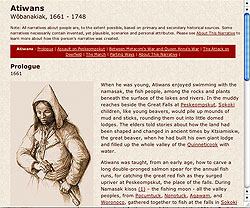 People:
If the historic scenes provide the foundation for the website, the
people narratives provide the heart and soul of the website. They
tell the stories of the people behind the raid and in doing so,
capture viewers' attention, provoke curiosity, invite involvement
and convey layers of meaning. They give life to the Wôbanaki,
African, English, Kanienkehaka, Wendat, and French people who played
significant roles in this story. These narratives are filled with
illustrations, glossary links, footnotes, and links to other parts
of the website. While an essay titled "Bringing History to
Life: The People in The Many Stories of 1704" explains in general
how we created these characters, an "About This Character"
description for each person speaks specifically to how that character
was created. People:
If the historic scenes provide the foundation for the website, the
people narratives provide the heart and soul of the website. They
tell the stories of the people behind the raid and in doing so,
capture viewers' attention, provoke curiosity, invite involvement
and convey layers of meaning. They give life to the Wôbanaki,
African, English, Kanienkehaka, Wendat, and French people who played
significant roles in this story. These narratives are filled with
illustrations, glossary links, footnotes, and links to other parts
of the website. While an essay titled "Bringing History to
Life: The People in The Many Stories of 1704" explains in general
how we created these characters, an "About This Character"
description for each person speaks specifically to how that character
was created.
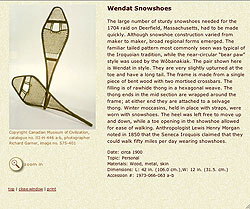 Artifacts
& Documents: The site also includes artifacts and historic
documents from over 30 institutions in the US, Canada, France, England,
and Italy. These artifacts are presented in eight categories: ceremonial
objects, historic documents, household objects, tools, personal
items/clothing, military objects, portraits & pictures, and
structures/architectural elements. Artifacts
& Documents: The site also includes artifacts and historic
documents from over 30 institutions in the US, Canada, France, England,
and Italy. These artifacts are presented in eight categories: ceremonial
objects, historic documents, household objects, tools, personal
items/clothing, military objects, portraits & pictures, and
structures/architectural elements.
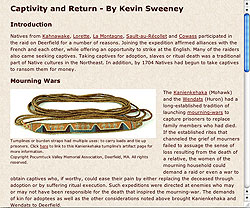 Explanations:
Essays, also known as "Explanations," by scholars in the
field such as Kevin Sweeney, Marge Bruchac, Joanne Melish, and Barry
O'Connell, cover topics including colonization, epidemics, English
and Native land use, Native diaspora, slavery, the "ownership" of
history, Puritanism, and Catholicism. Explanations:
Essays, also known as "Explanations," by scholars in the
field such as Kevin Sweeney, Marge Bruchac, Joanne Melish, and Barry
O'Connell, cover topics including colonization, epidemics, English
and Native land use, Native diaspora, slavery, the "ownership" of
history, Puritanism, and Catholicism.
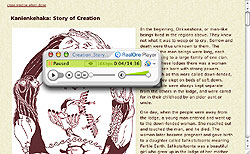 Voices
& Songs: This section features the WFCR series "Captive
Lands, Captive Hearts," as well as creation stories, and English
and French music - featuring audio and text. Voices
& Songs: This section features the WFCR series "Captive
Lands, Captive Hearts," as well as creation stories, and English
and French music - featuring audio and text.
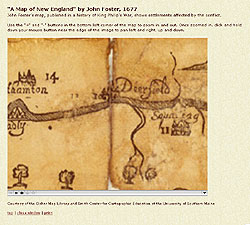 Maps: Some of the maps on this website were created in the early colonial period as Europeans struggled to understand and claim North America. Other maps were created for this website and offer several different visual and geographical perspectives on the peoples and events connected to the 1704 raid on Deerfield. Some of the maps are interactive, allowing viewers to zoom in and out, and pan up and down, left and right. Maps: Some of the maps on this website were created in the early colonial period as Europeans struggled to understand and claim North America. Other maps were created for this website and offer several different visual and geographical perspectives on the peoples and events connected to the 1704 raid on Deerfield. Some of the maps are interactive, allowing viewers to zoom in and out, and pan up and down, left and right.
 Interactive
Timeline: An interactive timeline covers 120 years of history
and is divided into three thematic sections: Deerfield History,
North American History, and World History. It is further divided
into six time periods: 1600 - 1620 | 1621 - 1640 | 1641 - 1660 |
1661 - 1680 | 1681 - 1700 | 1701 - 1720. Interactive
Timeline: An interactive timeline covers 120 years of history
and is divided into three thematic sections: Deerfield History,
North American History, and World History. It is further divided
into six time periods: 1600 - 1620 | 1621 - 1640 | 1641 - 1660 |
1661 - 1680 | 1681 - 1700 | 1701 - 1720.
 Teachers' Guide:
The Teachers' Guide is divided into two sections: Getting Started (this page), which
briefly describes the content and special features of the 1704 site; and
Thematic Lessons, which suggest themes and activities for the classroom. The
lessons, which cover a range of topics and help students personalize their
study of the people involved in the raid, serve as examples of different
ways you can use the 1704 website with students. Because the text of the
site is written at an adult level, most of the lessons are best used with
upper elementary through high school students. At the end of each lesson is
a list of resources for further information. We encourage teachers to
incorporate their own resources as well. Teachers' Guide:
The Teachers' Guide is divided into two sections: Getting Started (this page), which
briefly describes the content and special features of the 1704 site; and
Thematic Lessons, which suggest themes and activities for the classroom. The
lessons, which cover a range of topics and help students personalize their
study of the people involved in the raid, serve as examples of different
ways you can use the 1704 website with students. Because the text of the
site is written at an adult level, most of the lessons are best used with
upper elementary through high school students. At the end of each lesson is
a list of resources for further information. We encourage teachers to
incorporate their own resources as well.
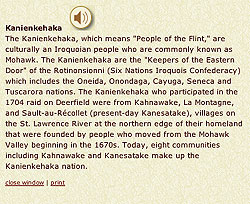 Glossary:
Glossary entries are available throughout the website from links
embedded in the content of the website, as well as from a Glossary
link on each page. Many of these glossary terms were written by
Native advisors and have accompanying audio pronunciations. The
Glossary is divided into alphabetical sections for easier access
to specific terms. Glossary:
Glossary entries are available throughout the website from links
embedded in the content of the website, as well as from a Glossary
link on each page. Many of these glossary terms were written by
Native advisors and have accompanying audio pronunciations. The
Glossary is divided into alphabetical sections for easier access
to specific terms.
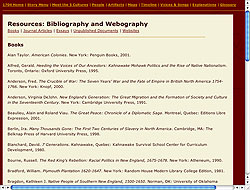 Bibliography & Webography Citations: The bibliography and webography reflect sources (some unpublished original research is included) used to write the content of the website, as well as useful website information. Bibliography & Webography Citations: The bibliography and webography reflect sources (some unpublished original research is included) used to write the content of the website, as well as useful website information.
Site Map: A page that contains links to all the pages in this site organized by thematic section.
 Illustrations
& Paintings: PVMA commissioned Francis Back, a well-known
Canadian illustrator to illustrate many of the scenes and character
portraits that provide the core of this website. We commissioned
Frank Gregory, a local artist, to illustrate four of the New Communities
scenes. In addition to these original works, we have illustrated
character narratives and explanations with images from PVMA's Memorial
Hall Museum collection, as well as images from US, Canadian, French,
English, and Italian institutions. Illustrations
& Paintings: PVMA commissioned Francis Back, a well-known
Canadian illustrator to illustrate many of the scenes and character
portraits that provide the core of this website. We commissioned
Frank Gregory, a local artist, to illustrate four of the New Communities
scenes. In addition to these original works, we have illustrated
character narratives and explanations with images from PVMA's Memorial
Hall Museum collection, as well as images from US, Canadian, French,
English, and Italian institutions.
Website Features
The website uses a variety of interactive features
that permit storytelling in small, understandable, compelling segments,
supported by fuller context, thereby capturing the casual learner's
attention, but also providing a rich context to satisfy the deeper
interests of more motivated learners. While the casual viewer can
merely browse an historic scene to learn about this event and the
conflicting views surrounding it, the more motivated viewer can
dig visitor. The visitor takes charge of the learning—textually,
visually, and interactively. Click each website feature to learn
more about it.
Historic Scenes Rollovers
Historic Scene Perspective Tabs
Audio Links in Glossary
Interactive Maps
Magic Lens for Transcriptions
Zoom for Artifacts
How To Use This Page
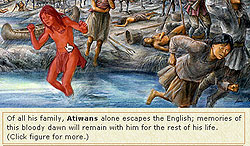 Historic Scenes Features: Whenever multiple cultures are depicted in an historic scene illustration, rolling your cursor over the illustration highlights artifacts and people specific to each culture. As your cursor rolls over an item, a short description of it displays below the illustration. When the text includes "Click figure/object for more," you can link to additional information about the item. Historic Scenes Features: Whenever multiple cultures are depicted in an historic scene illustration, rolling your cursor over the illustration highlights artifacts and people specific to each culture. As your cursor rolls over an item, a short description of it displays below the illustration. When the text includes "Click figure/object for more," you can link to additional information about the item.
 |
 |
 |
 |
|
"spotlight" feature
|
"Show all hotspots"
feature
|
"Show all hotspots"
button
|
"Show large version of picture"
button
|
As you click each perspective tab, the objects or figures for that
culture highlight and the rest of the illustration dims; we call
this feature "spotlighting." The "Show all hotspots" feature
displays all links in the illustration in yellow when you click
the "Show all hotspots" button. When you click the "Show
large version of picture" button, the illustration enlarges, but
without the rollovers.
 You can click the RELATED TO THIS SCENE menus beneath the illustration to display a list for each of the categories: PEOPLE, ARTIFACTS, EXPLANATIONS, MAPS. Clicking an item in the list, links you to that item. You can click the RELATED TO THIS SCENE menus beneath the illustration to display a list for each of the categories: PEOPLE, ARTIFACTS, EXPLANATIONS, MAPS. Clicking an item in the list, links you to that item.
 Historic
Scene Perspective Tabs: When a historic scene is a shared
scene, that is, when it represents more than one culture, tabs to
the right of the scene display each culture's perspective on the
event depicted. For example, for the historic scene "Attack,"
all five cultures are represented. However, for the historic scene
"Assault on Peskeompskut," only the English and Wôbanaki
tabs are active because only the English and Wôbanaki are
present. Historic
Scene Perspective Tabs: When a historic scene is a shared
scene, that is, when it represents more than one culture, tabs to
the right of the scene display each culture's perspective on the
event depicted. For example, for the historic scene "Attack,"
all five cultures are represented. However, for the historic scene
"Assault on Peskeompskut," only the English and Wôbanaki
tabs are active because only the English and Wôbanaki are
present.
There are two exceptions to this design. For the first two historic scenes—Lifeways and New Communities—rather than the tabbed approach, each Lifeway or New Community focuses on just one culture, and therefore no tabs are displayed.
 Audio
Links in Glossary: This icon signals that the glossary term
includes an audio pronunciation, as well as a definition. To hear
the pronunciation, just click the icon. Audio
Links in Glossary: This icon signals that the glossary term
includes an audio pronunciation, as well as a definition. To hear
the pronunciation, just click the icon.
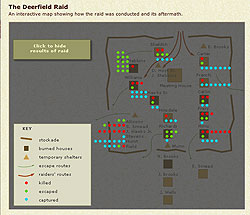 Interactive
Maps: When a map is interactive, you can zoom in and out,
and pan left, right, up and down, thereby seeing greater detail. Interactive
Maps: When a map is interactive, you can zoom in and out,
and pan left, right, up and down, thereby seeing greater detail.
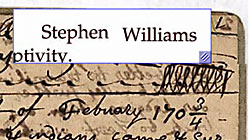 Magic
Lens for Transcriptions: A "magic lens" feature
allows you to move a virtual lens over an historic manuscript to
reveal a transcription. You can also size the lens. Magic
Lens for Transcriptions: A "magic lens" feature
allows you to move a virtual lens over an historic manuscript to
reveal a transcription. You can also size the lens.
 Zoom
for Artifacts: A zoom feature permits you to select both
a zoom level and a view size to for examination of artifact details. Zoom
for Artifacts: A zoom feature permits you to select both
a zoom level and a view size to for examination of artifact details.
 How To Use This Page: For each historic scene, a help page (?) link located directly under the bottom left corner of the illustration links to a page which describes the features (e.g., rollovers, menus, tabs, etc.) of the historic scene page. How To Use This Page: For each historic scene, a help page (?) link located directly under the bottom left corner of the illustration links to a page which describes the features (e.g., rollovers, menus, tabs, etc.) of the historic scene page.
|
![]()
![]()
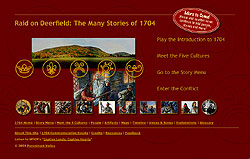
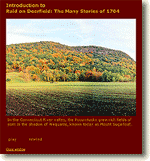


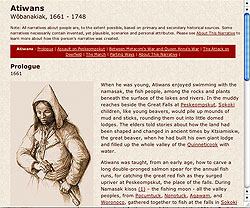
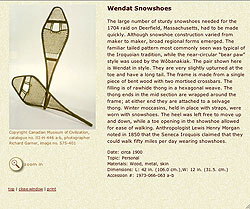
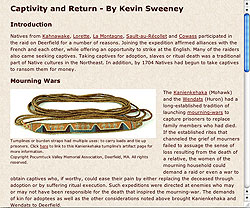
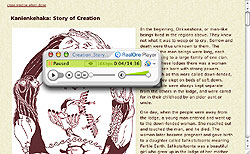
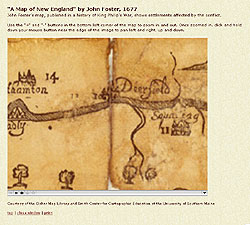


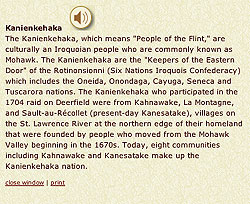
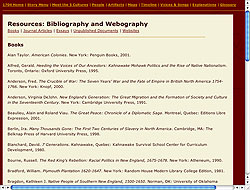

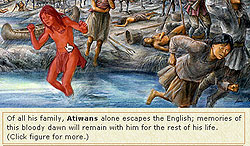 Historic Scenes Features
Historic Scenes Features

 You can click the RELATED TO THIS SCENE menus beneath the illustration to display a list for each of the categories: PEOPLE, ARTIFACTS, EXPLANATIONS, MAPS. Clicking an item in the list, links you to that item.
You can click the RELATED TO THIS SCENE menus beneath the illustration to display a list for each of the categories: PEOPLE, ARTIFACTS, EXPLANATIONS, MAPS. Clicking an item in the list, links you to that item. Historic
Scene Perspective Tabs
Historic
Scene Perspective Tabs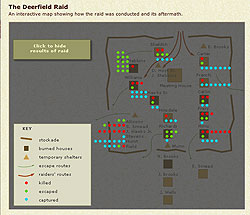 Interactive
Maps
Interactive
Maps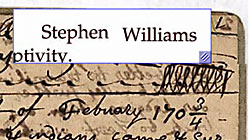 Magic
Lens for Transcriptions
Magic
Lens for Transcriptions